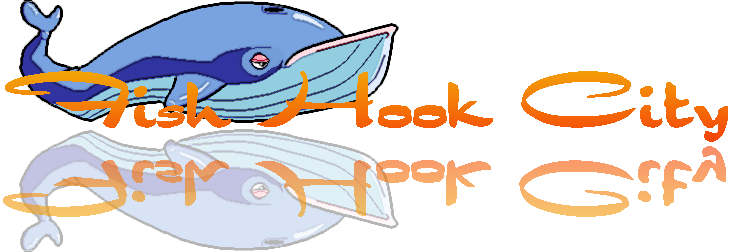I read through the chapter on scripting from that book I previously mentioned. He implements a simple, but very effective scripting system for characters. This allows me to chain animations, move the character's position on the map, setup dynamic animations based on user input and a lot more. He teaches by example, showing you how to setup an attack combination that requires the user to time some button presses in sequence. I played around with our hero character and made a fun, over-the-top, attack sequence hollywood style.
After seeing how useful scripting can be for characters, I thought it could be just as useful for maps. After some thought, I decided to try allowing up to 4 script commands to be entered per collision tile. I added script editing functionality to the map editor and whipped up a simple, but fun test using the "SetJump" script command.
I'm thinking I can use map scripting to handle lots of things such as energizing stations, save spots, doors to other maps, teleporting, event triggers, altering map data dynamically, etc. Besides this fun stuff, I fixed up tile collision a good deal. I added platform tiles you can jump from underneath and land on. I added a feature to the character editor to let you define a collision rectangle per character. Lastly, I added a feature to the map editor to cause any map segment piece you pick up to become the topmost piece. This will make it easier for us to hide segments behind other segments.
Wednesday, February 24, 2010
Monday, February 22, 2010
First Videos
Here's a series of videos demoing early versions of our map and character editors, and a game world to play around in. I found decent, practical guides to implementing editors and simple collision from this book written by the guy that won Microsoft's Dream Build Play contest with a game I quite enjoyed playing called "The Dishwasher: Dead Samurai". I basically worked off his ideas and added some of my own features and GUI code to make the editors much easier to use. I recommend the book to anyone interested in getting started in game development. The first video below is showing the basics of the map editor
The next video is me playing around in the game world with the map I just created from the last video
The next video shows off a bit more of the map editor, creating sloped ground to walk on and using different surface types like ice and conveyor belt.
The next video is me playing around in the game world with the map I just updated from the last video
And finally, here's an early version of the character editor used to create the characters you've seen running around in the game world.
The next video is me playing around in the game world with the map I just created from the last video
The next video shows off a bit more of the map editor, creating sloped ground to walk on and using different surface types like ice and conveyor belt.
The next video is me playing around in the game world with the map I just updated from the last video
And finally, here's an early version of the character editor used to create the characters you've seen running around in the game world.
Saturday, February 20, 2010
Scenery
Tuesday, February 16, 2010
Variety
Monday, February 15, 2010
The game so far...


The hero's leg palette has been expanded to include three additional legs. I tried to make the legs a little more expressive this time because the original seemed kind of stiff.
 On Sunday I did some work on the zombie's fist. You can see the original fist on the left and the new one on the right. I think the extreme angle on the elbow improves the sprite but it probably still needs some work.
On Sunday I did some work on the zombie's fist. You can see the original fist on the left and the new one on the right. I think the extreme angle on the elbow improves the sprite but it probably still needs some work.
The image above shows the first enemy we have for the game, a very animated zombie. Below you can see the zombie's furious slap attack.

Subscribe to:
Comments (Atom)